Nuts Vending Machine
Employees will buy nuts at the vending machine using mobile app.
Getting ready to buy
We will provide our hot nuts vending machine which requires some onboarding process.
To buy nuts at the machine employees will have to download our mobile app, create an account and save their credit card.
Buying nuts
With our mobile app, user will have to scan QR code in front of desired container. After they are done buying, they will be charged from their credit card based on number of scanning.
Getting ready to buy
Start buying nuts in 3 steps.
-
1.
Download "Hot Nuts" app from App Store or Google Play.
-
2.
Create an account.
-
3.
Save credit card.
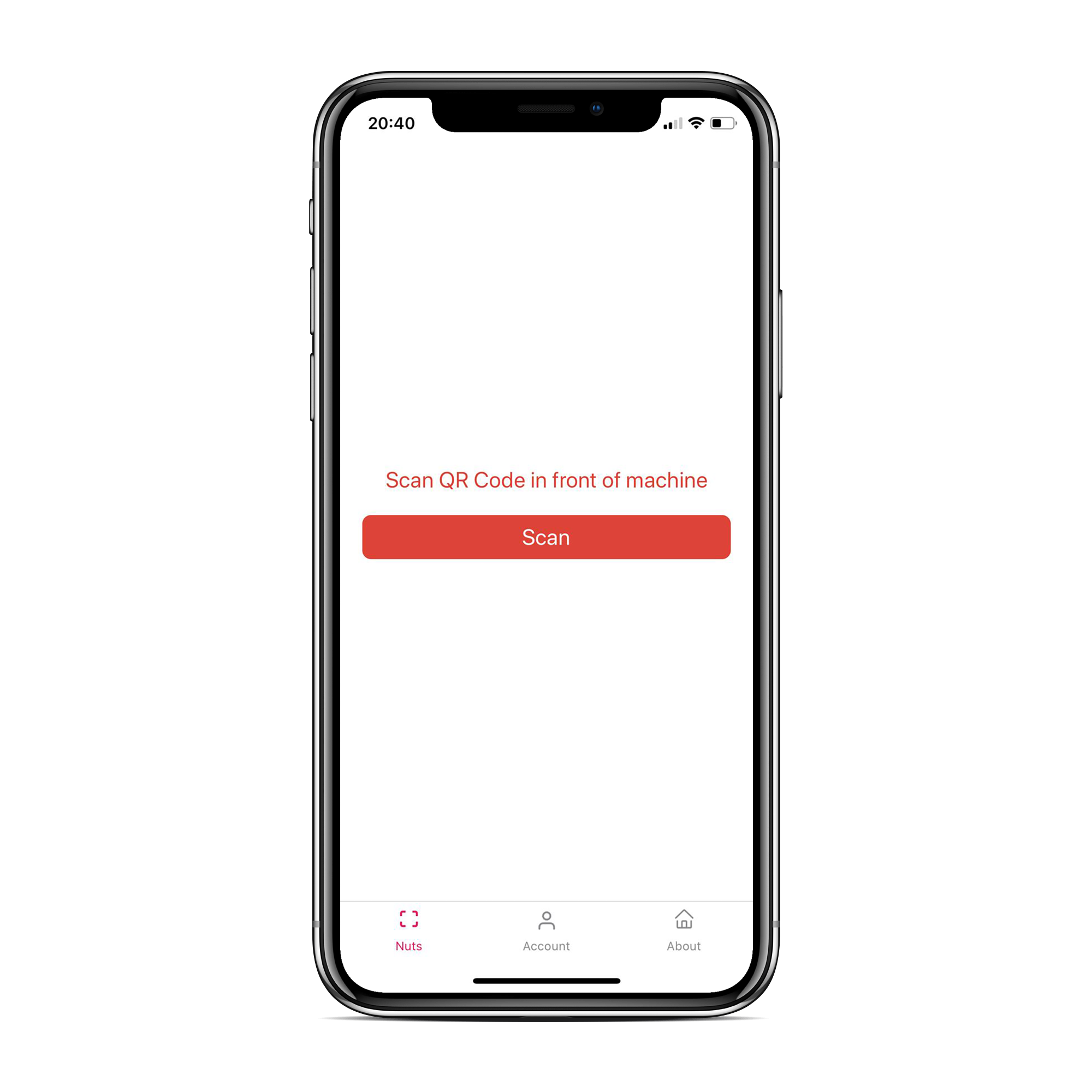
Buying nuts
We assume you have app downloaded, account created and payment added.

1. Scan QR Code
With our app scan QR code in front of desired container.

2. Finish Up
Wait for end of the process.
Frequently asked questions
How much does it cost?
Price depends of the product inside of container and it will be shown on containers. Price is per one scanning which is 50g (± 10%).
How does charging works?
After user finished pulling nuts, order will be processed and user will be charged from saved credit card based on number of scanning.
Is the payment secure?
Yes. All payments are secured via iPay payment gateway.
What type of credit card are accepted?
We accept VISA, MasterCard and Dinacard.